Registrations
We now manually approve all new user accounts due to a large influx of spam bots. Accounts are normally approved within 48 hours.
If you need any help with using this Wiki, please ask here: TalkFord.com Wiki Submission Forum
Mk2 trip computer installation into MK1
For more information, visit the Ford Mondeo forum on TalkFord.com, the definitive resource site covering all Fords from the present day to the 1970's.
|
Overview Guide | |
| Ford Model: | Mondeo |
|---|---|
| Petrol/Diesel: | ??? |
| Estimated Cost: | ??? |
| Difficulty? | ??? |
| How long does this take? | ??? |
Installation
Firstly the Mk2 trip computer uses a different 16 pin socket top the Mk1 so you must be sure to buy this plug with your trip computer. I was unlucky to have 5 wires being fead to my clock , which I believe is the normal in type one cars.
Before you begin a further point should be made that the Mk2 trip computer will not fit into the Mk1 clock dash surround without leaving some holes. Preferably you should have put in a replacement Mk2 dashboard before installing the trip computer. This can cause problems as the mounting holes for the Mk2 dash are in a slightly different position. I made little stainless brackets to move my holes over allowing the Mk2 to bolt in.
With the clock removed from the dash. You can cut off the end of the old clock plug leaving some 4cm of wire on it for later reference. I have attached the colour coding from my setup although not all wiring colours will be the same.
Pin Outs
Socket 6 pin ,............Socket 16 pin/description
1.....Purple/White,.....3 (+V) Purple
2.....White/Green,......4 (Illumin) white/red
3.....Black/Yellow,.......5 (Ground) Black/Orange
4.....Black/Orange,.....11 (Alarm LED) Black/Blue
5.....not connected
6.....Orange/Yellow,....12 memory orange.
Once you have these connected you can try plugging in the trip computer. If you have wired it up correctly you should have the clock, stop watch and date. I had a problem with the clock not retaining the time and the Alarm Led not functioning it turned out to be the main fuse that was causing the problem.
Moving on I started to lift the rear seat and the rubber seal to see what was connected to my fuel sender. To my horror the pin that was supposed to be the remaining fuel line was not even fitted to my car. Pin 2 was totally missing:
Luckily I had an old door wiring harness that had the same type of socket if not smaller attached to it. I manage to carfully take out the blue locking plate from the door socket and remove a pin and wiring. This enabled me to fit a new wire to the sender socket. I removed the blue locking pin from the plug and slid in the pin from behind the socket . Replaced the blue locking piece and the pin was fitted. I ran the wiring harness around the passenger side of the car. I found it necessary to lift the side panel to get the wiring through. With this wire connected to pin 8 on the trip computer I could read the remaining fuel on the tank and the computer gave a range to the next fuel top up.
I have not finished this installation as of yet and will update it further as I get parts connected.
I am not a professional and only share my ideas and article as a guide. Should you undertake to use any information from this article in any manor you do so at your own risk. You should always check your own installation which can be different.
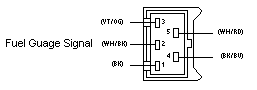
 Your Privacy Choices
Your Privacy Choices