Registrations
We now manually approve all new user accounts due to a large influx of spam bots. Accounts are normally approved within 48 hours.
If you need any help with using this Wiki, please ask here: TalkFord.com Wiki Submission Forum
Difference between revisions of "Touchscreen Sat Nav - Information and Diagnostics - PART 2"
(New page: '''Speedlock Configuration''' - These are set at manufacture and cant be altered by the user. Press the '''Manual Check''' Gives you this... Image:Sat6.jpg '''Voice Tag''' - Prov...) |
|||
| Line 38: | Line 38: | ||
[[Image:Sat10.jpg]] | [[Image:Sat10.jpg]] | ||
| + | |||
| + | [[Category:Mk3]] | ||
| + | |||
| + | [[Category:Electrical]] | ||
| + | |||
| + | [[Category:ST220]] | ||
| + | |||
| + | [[Category:ST TDCi]] | ||
Revision as of 04:17, 30 April 2009
Speedlock Configuration - These are set at manufacture and cant be altered by the user.
Press the Manual Check Gives you this...
Voice Tag - Provides information when Bluetooth / Voice Control is installed
Nav Diagnostic - Provides info on error codes (DTC's) if present for Nav System & Antenna
Display Hardkey Test - Pressing the hardkeys turns its icon orange to show correct operation
Softkey Test For testing the Touchscreen pad
NAV RGB Test Tests the colors used on the Map screens
Press the Display Info for this screen
Press the Navigation Info to give you this
Vehicle Signals - Info on speed, illumination, reverse and Gyro Data
Odo Clock Overide Only used for a simulation Auto Odo Tick - Only used for a simulation
Reset Position - Resets the vehicle position to your current location
GPS Information - Details Satellite fixes
Press the Self Test Key for.....
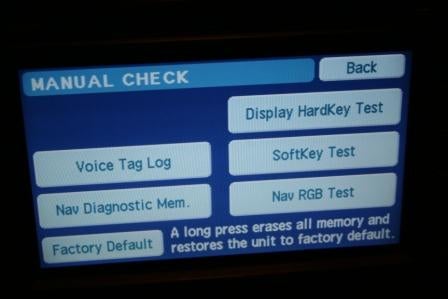

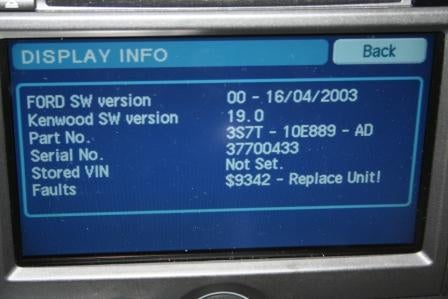

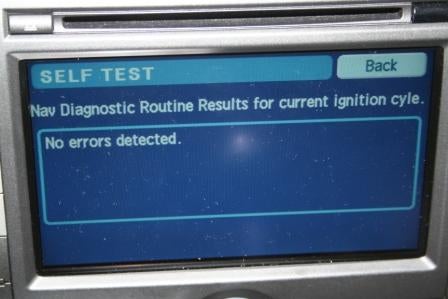
 Your Privacy Choices
Your Privacy Choices