Registrations
We now manually approve all new user accounts due to a large influx of spam bots. Accounts are normally approved within 48 hours.
If you need any help with using this Wiki, please ask here: TalkFord.com Wiki Submission Forum
Increasing Remote Locking Range
For more information, visit the Ford Mondeo forum on TalkFord.com, the definitive resource site covering all Fords from the present day to the 1970's.
|
Overview Guide | |
| Ford Model: | Mondeo |
|---|---|
| Petrol/Diesel: | ???? |
| Estimated Cost: | ???? |
| Difficulty? | ???? |
| How long does this take? | ???? |
Introduction
The full guide below is the official instructions for dealers responding to customer complaints. Read this through first to understand the official fix, then read the section below to find out how to really do it!
Official instructions
Mondeo 2001 - Remote unlocking range too short (less than 5 m)
Summary
the cause may be too intensive shielding of the production radio transmissions line in the main wiring harness. An additional repair cable may be soldered into the production radio transmission line to improve the range.
before doing anything in this guide the operation of the remote control must be checked in order to exclude any possible environmental factors which may affect the range between the sender (key) and the receiver. The remote control range check should be performed on an open area without any buildings in the close vicinity. Furthermore, the remote control must be checked for external damage (broken buttons, water entry or faulty batteries), and renewed if necessary.
Parts Required
Repair cable kit for the 1 233 539 ( ford FINIS Code ) remote control, consisting of: Repair cable (gr/wh) (L = 60cm) Foam sleeve (L = 60 cm) Heat shrink sleeve - locally procured ( B&Q etc )
How-To
LHD vehicles only
Remove the lower footwell trim on the passenger side (5 clips).
Detach the damper from the glove compartment. 1 Open the glove compartment to reach the damper. 2 Push the top of the damper away from the glove compartment.
Remove the glove compartment. 1 Press the sides towards the centre to release the glove compartment. 2 Pull the glove compartment out of the hinges.
All vehicles
Note: First disconnect the middle blue connector !
1. Disconnect the connector from the generic electronic module (GEM)
Note: The electrical cable (gr/wh) is attached to the wiring harness from the outside using adhesive tape.
2. Locate the electrical cable (gr/wh) on the brown connector in wiring harness 1S7T14K024.
3. Cut the electrical cable (gr/wh) on the brown connector about 100 mm from the connector and strip the end.
4. Solder the repair cable (gr/wh) from the remote control repair kit (see Parts Required) into the production electrical cable (gr/wh) on the brown connector. • Insulate the soldered joint.
5. Slide the foam sleeve from the remote control repair kit (see Parts Required) over the soldered repair cable (gr/wh). • Cut off any repair cable (gr/wh) which protrudes and close the open end of the foam sleeve with adhesive tape.
Note: Connect the middle blue connector last !
6. Connect the connector to the generic electronic module (GEM).
LHD vehicles only
7. Secure the repair cable (gr/wh) with foam sleeve on the crossmember using insulating tape.
RHD vehicles only
7 Secure the repair cable (gr/wh) with foam sleeve on the fascia crash padding crossmember using insulating tape.
All vehicles
8. Re-fit any removed dashboard components.
What you'll actually do
This is for RHD vehicles, LHD will have to figure it out for themselves! There's no need to disconnect anything - *if* you cut the correct wire...
Firstly, remove the trim panel below the steering column. There are five cross-head screws to undo: two are visible when the little cubby-hole lid is opened. Undo the screws and pull the trim panel towards you to remove - disconnect the temperature sensor if your car has EATC.
If you're posh enough to have a footwell "ceiling" carpet piece, remove that too.
You should now be able to see the GEM at the back right with its five connectors and yellow locking tabs. We're not going to bother disconnecting any of these.
Find the brown connector - the one nearest the side of the car. Carefully follow the wiring loom out of that connector, towards you and then up vertically roughly behind where the cubby box was - with a few branches of loom going off in other directions.
You *should* be able to see a grey wire with a white stripe taped to the outside of this loom as it goes up vertically, disappearing inside the dash at the top of the cavity you're working in. This is the wire you want - make doubly sure it seems to be the same wire that goes down to the brown GEM connector.
Try to pull a little loop of this grey/white wire out of the loom. You're going to cut this, and solder 60cm of replacement cable onto the half that goes to the GEM to form an extended antenna, leaving the other half "orphaned", not connected to anything.
Be very careful wielding soldering irons in enclosed spaces - you don't want to melt insulation off any other wires. Try to cut and solder this wire so that you can solder the two halves back together in case something goes wrong. Insulate well, and don't undertake this job just before you need to use the car for anything important in case you make a mistake and need time to repair wiring.
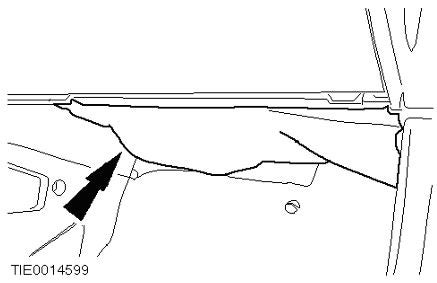
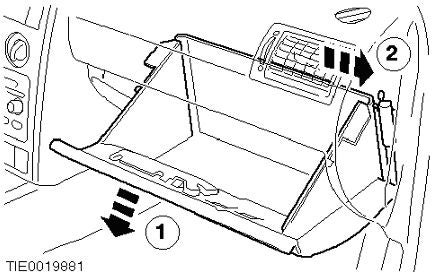
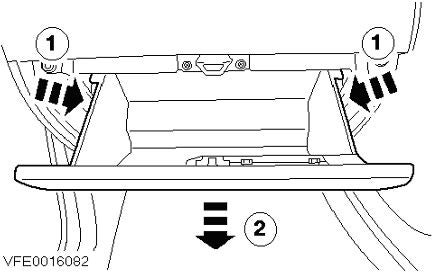
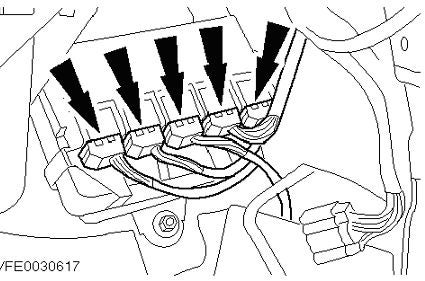
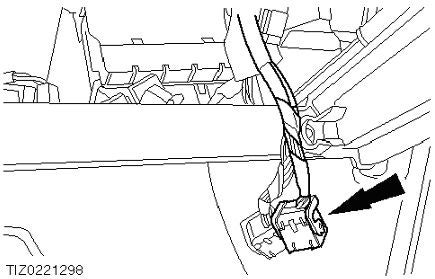
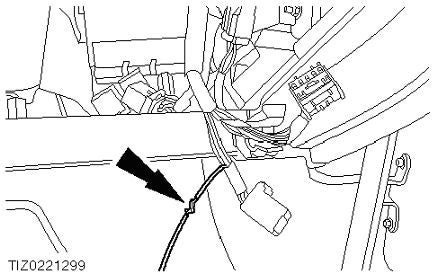
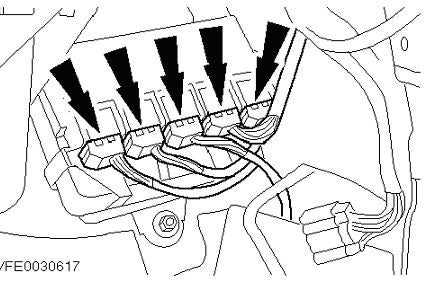
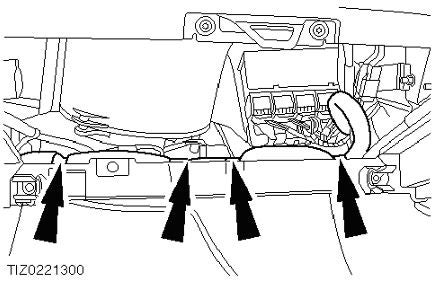
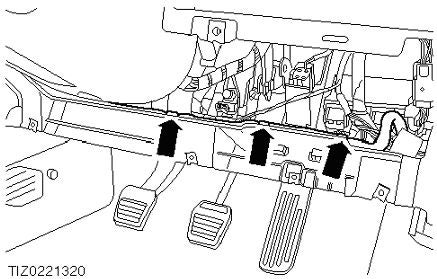
 Your Privacy Choices
Your Privacy Choices